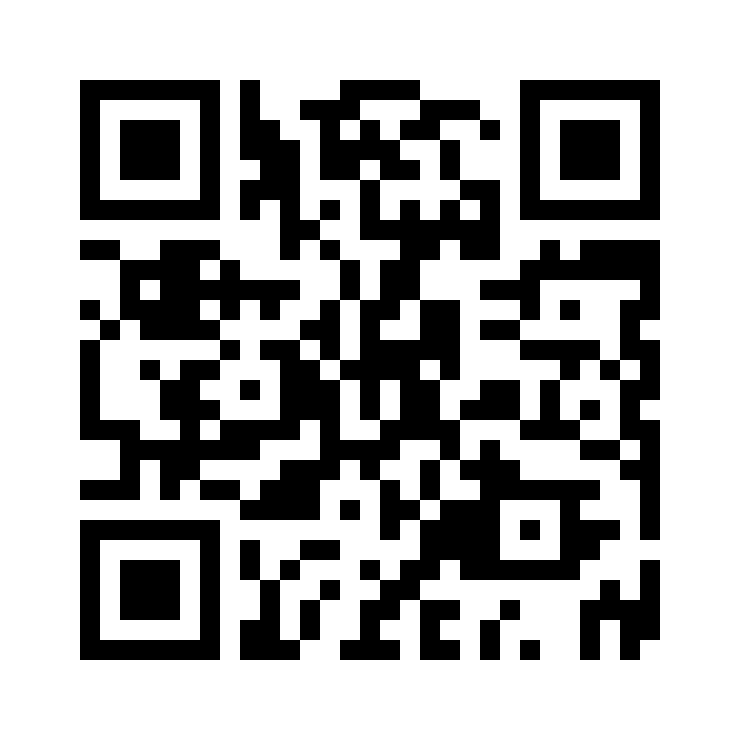
With all the talk about security, it is pretty hard to transfer information from your desktop computer to your laptop, like for instance passing a password from a desktop web application to an app on your phone. Using a password manager like Apple’s keychain helps, but when you have a web app on one side and a native app on the other, things are not so smooth, and you still have to trust that cloud storage’s encryption.
In theory, the solution is simple, generate a QR-code with the password, display it on the computer’s screen, scan it with phone’s camera and copy-paste the password from the QR-code reader to the destination app. To do this, you need the following to pass information from Mac OS X to iOS.
- Have an app that resolves QR-codes. I use Qrafter.
- Install libqrencode on your desktop.
Now you can extract an item from the keychain and generate a qr-code from it (fish shell syntax):
This will look into keychain for service service with user-name account and display the corresponding password inside the terminal using ANSI escape-codes. Yes, we are using technology from the 70’s to generate a code designed in 99 in Japan.
█████████████████████████████████████ █████████████████████████████████████ ████ ▄▄▄▄▄ █ ██▀▀ ▄▄▄▀▀▀██ ▄▄▄▄▄ ████ ████ █ █ █ ▀█ ▀ ▀▄▄▀█▄█ █ █ ████ ████ █▄▄▄█ █▀ █▄▄▀▄▄█▄▀▀█ █▄▄▄█ ████ ████▄▄▄▄▄▄▄█▄█ ▀▄█ ▀ ▀ ▀ █▄▄▄▄▄▄▄████ ████▄▄▀▀ ▄▀██▄█▄▀█▀ ▄█▄▄█▀ ▀ ████ ████▀█ ▀ ▄ ▄ ▄█▀▄▀ ▄▀▀█▄▄ █▀██▀ ████ ████▀▄█▄▄▄▄▀█▀▀▄ █ ▀▀ █▄▄▀▀▀▀█ ▀████ ████ ██▄▀ ▄█▀█ ▀▄ ▄ ▀▄█▀▀█▀▄█▄▀ ████ ████ ▀▀█▄ ▄▀▀▀ ▄ █▄▀ ▀▄▄▄▀ ▀▄█ ▀████ ██████ ▄ ▄▄▄█▀▀ ▄ ▄█▀▄▀ ▀███▄▄▀ ████ ████▄▄▄█▄█▄▄▀ █▀█ ▀▄▀▀ ▄▄▄ ▄██ ████ ████ ▄▄▄▄▄ █▀██▀▀██▄█ █▄█ ▄█▄████ ████ █ █ █▄▀▄█▀█▄▀ ▄█▄▄▄▄▄▄█▀█ ████ ████ █▄▄▄█ █▀ █ ██ ▄█ ▄█▀▄███ ▄ ████ ████▄▄▄▄▄▄▄█▄▄▄██▄▄▄█▄▄█▄█▄██▄█▄█████ █████████████████████████████████████ █████████████████████████████████████
The security command is pretty interesting and it is certainly worthwhile having a look at its man page, qrencode, the shell wrapper that comes with libqrencode also has interesting options, in particular UTF8 lets you generate a QR-Code as a sequence of Unicode characters, like the example on the side.
