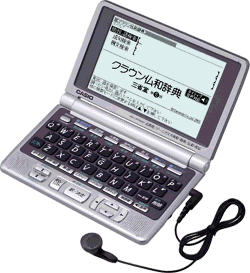
This page contains some tricks on how to use the Ex-Word Dataplus 2 electronic dictionary.
- Basic Navigation
- Translate/Enter: 訳, Back: 戻る, Erase: 削除
- Translate a japanese word to french
- Fourth top menu button 音声仏和 and type the word in romaji.
- Translate a french word to japanese
- Fifth top menu button 仏和 and type the word in hiragana.
- Figure out the way to pronounce a japanese word in kanjis
- Fifth bottom menu button スーパージャンプ, move over the word using the arrow keys select the first kanji of the word and press enter, you will get a menu:
- 漢字源 (ante-penultimate) gives you the kanji description, number of strokes, reading etc.
- ジューニアズ和英辞典 (penultimate) gives you the english translation (with hiragana reading of the word).
- コンサイズ和仏辞典 (last) gives you the french translation (with hiragana reading of the word).
If you can’t find an entry in french, try in english, the english dictionary is way more complete.
- Find a kanji from strokes or readings
- シフト (green) and 漢和 the two boxes to the right are used to enter the number of strokes of the radical and the total number of strokes, the field below 音訓読み is used to enter either the on or kun reading. Any of those fields can be left blank.
I was given this device for use when/if my relatives come into town but I can’t read the characters. Can I change the characters to read in English?
How to set for english language?
As far as I know, you cannot switch it to English…
does anyone have a manel that is in English?