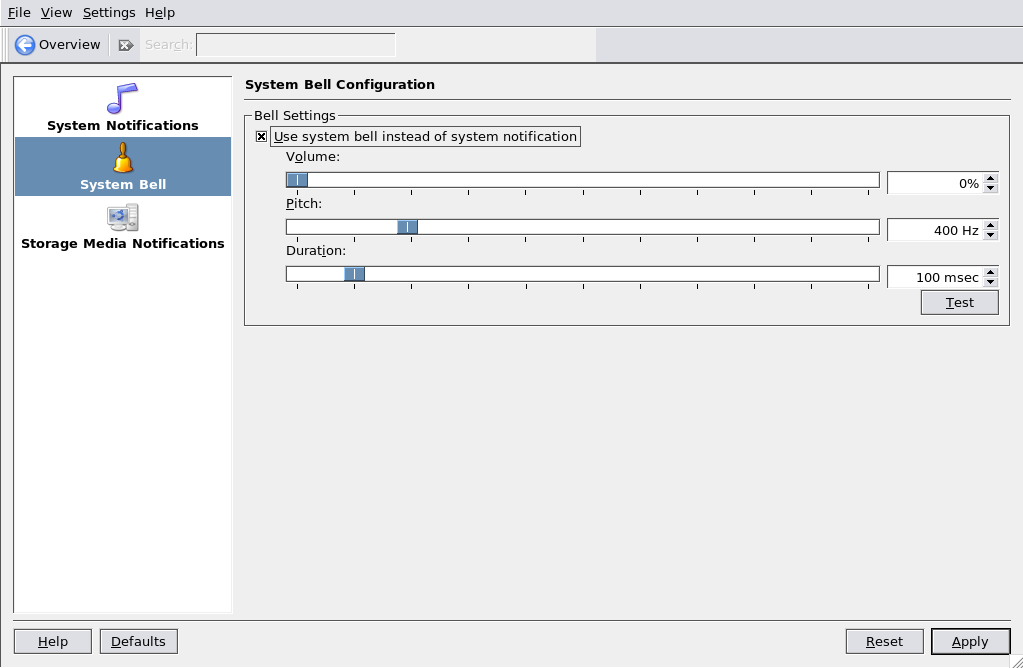
If you are connecting to a remote Linux box and are using KDE applications over X11, you can set up KDE to use X11 keyboard notifications. If you are using xkbgrowl, this means errors will display as growl notifications. If you set the volume to zero, you won’t get a beep, but instead a low priority notification. To set the preferences, launch systemsettings, select the notification item / icon and then the System Bell item and check the Use system bell instead of system notification item.
