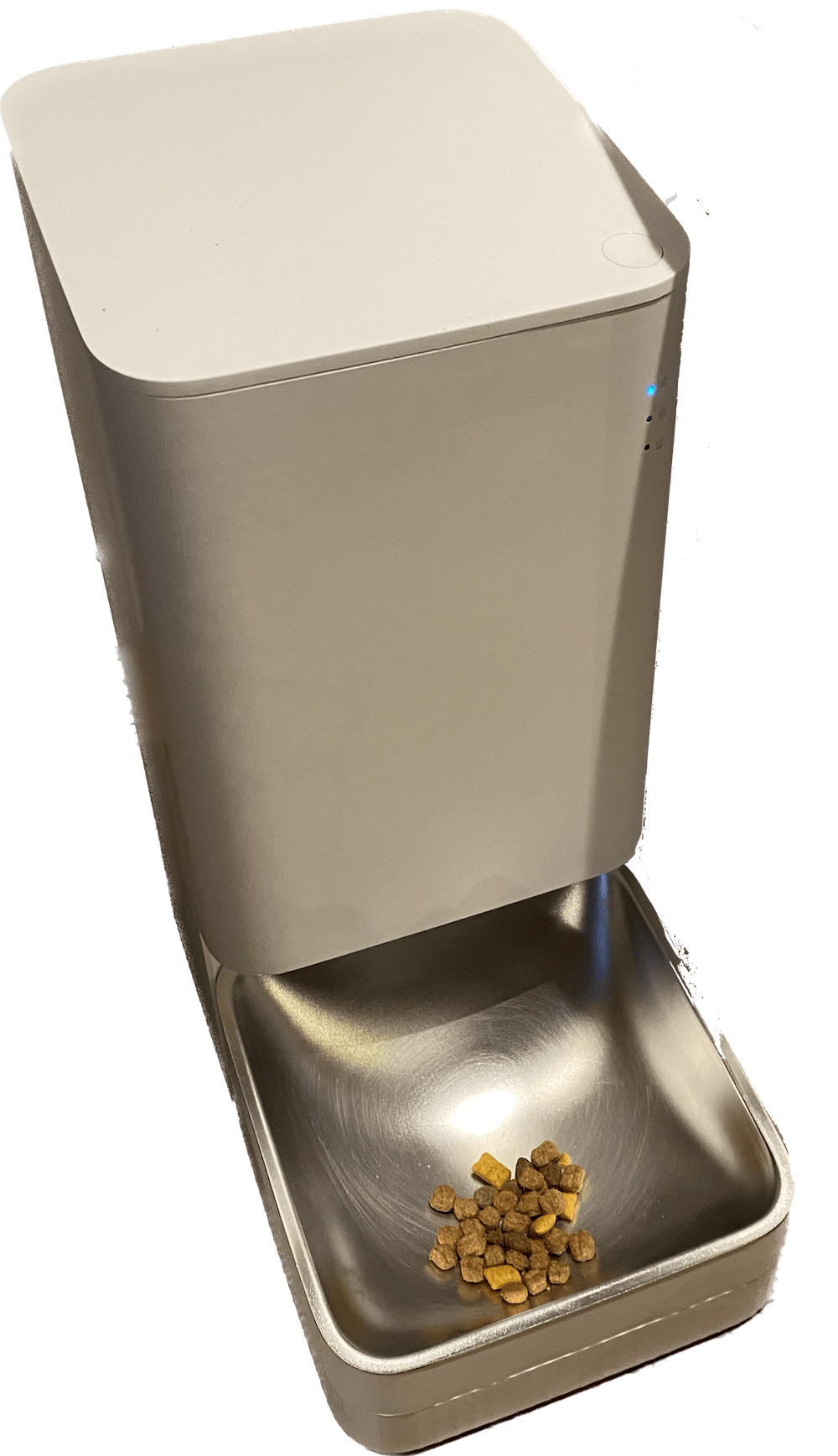
Homebridge contains a plugin to handle Xiaomi home devices. We had recently acquired a pet feeder for the cat, so I wanted to integrate it into the HomeKit. The pet feeder has a lot of sensors, but I was really only interested into one action: feeding the cat.
After some playing around I managed to get a HomeBridge configuration that works. Basically, you need to first instal the Xiaomi plugin (homebridge-miot), auto-detect your devices, and then update your configuration to add the feeding action in the actionButtons section. For this to work, your feeder needs to get a fixed IP address from your router.
My configuration looks like this:
"platform": "miot"
"devices": [
{
"name": "Cat Feeder",
"ip": "192.168.1.62",
"token": "▓▓▓▓▓▓▓▓▓▓▓▓▓▓▓▓▓▓▓▓▓",
"deviceId": "▓▓▓▓▓▓▓▓▓▓",
"model": "mmgg.feeder.fi1",
"pollingInterval": 10,
"deepDebugLog": false,
"buzzerControl": true,
"ledControl": true,
"childLockControl": true,
"modeControl": true,
"actionButtons": [
{
"action": "pet-feeder:pet-food-out",
"params": 1
}]
}],
Once this is activated, you can basically tell Siri Activate Cat Feeder!.
