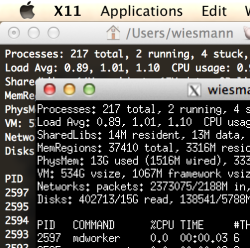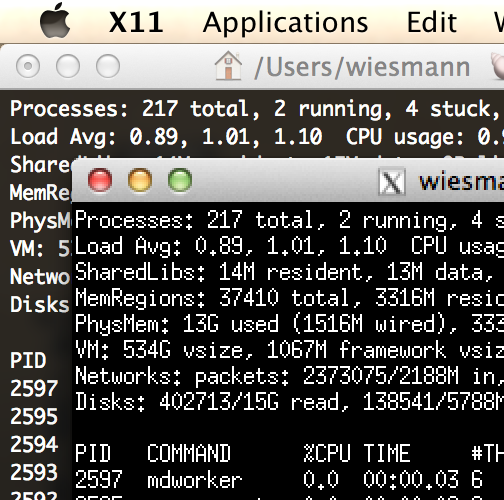
I have finally bought a new Macbook with a retina screen for my personal usage. Retina is Apple’s marketing word for screen resolutions above 100 PPI (pixels per inch), typically in the 200-300 range. I had one for some time at work, and I really liked the quality of the image of the screen. It used to avoid coding on the laptop screen, I preferred connecting the laptop to a large screen to do so. Since I changed laptops, I realised I’m pretty happy to code on the smaller laptop screen.
I do quite a lot of reading on my home laptop, not to mention reading and coding for my pet projects, so the resolution difference is quite staggering and I feel that my eyes are getting way less tired. The last time I felt such a change was the transition from CRT monitors to LCD.
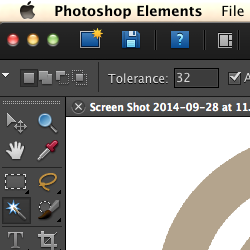
The other big transition is move to an SSD, which translated into two disappearances: disk noise, and slowdown when loading. While not that disturbing, the noise of the disk spinning up and down was pretty noticeable, less noise is always good. While I cannot claim that the computer is never slow, the number of noticeable slowdowns are seriously decreased, in particular when launching application with state like calendar or the address book.
The main problem with this transition is that many things now look ugly. Pure Cocoa application do pretty well in the transition, with only the icons looking blurry, but my old copy of Adobe Photoshop Elements looks horrible, as everything is in low resolution.
The same issues arises with web-sites: simple designs that use modern CSS and things like web-fonts look great, those that have many bitmap images not so much. On this blog, I installed a plugin called WP Retina 2× which replaces images with their high-resolution counter-parts on a high DPI display. Of course, this only works if there are high-resolution assets on the blog, for many past blog entries, I had actually hand crafted a 250 pixel wide image, so the plugin cannot do much. Of course, SVG assets always look good, if only WordPress supported them better…
While it is nice to see the desktop world finally breaking away from the 100 DPI screen resolution universe at a large-scale, the sad part is that this was done by just doubling the pixels and not switching to using more vectors. Maybe now that the fashion for UI is going back to a flatter look, we will see a more widespread use of vector assets, but I fear this will require a large shift in the designer community.