
While big smart watches are the thing those days, I was more looking for a small bracelet that would do few things well: give me the time, display information about phone calls, and maybe do some light activity tracking. I finally bought a Fitbit Charge, which provides all of the above, but also tracks steps, floors you climb and you sleep patterns. I also like the fact that you can use it as a silent alarm clock.
The device itself is a rugged looking plastic bracelet which closes with sturdy looking metal clasps. The display is quite small, but luminous, there is a single button that shows the various data: clock, steps, distance, calories, floors. The device charges with a USB cable that plugs into a connector on the back of the watch.
Setup is quite contrived, besides charging, you need to connect a special dongle to your computer, which is kind of strange given the fact the watch communicates via bluetooth. The software lets you configure the watch, which you can then pair with your phone. All the subsequent data exchange I did with the phone. I’m not completely sure if the computer step was actually needed or not.
While the hardware looked pretty OK, the software is basically all over the place. Of course you need an account and the iOS app cannot sync with the bracelet without internet access, while the software is not as bad as the one for Withings scale, it is not good – it is no so much software to connect the bracelet to the phone as yet another health platform with support for the bracelet. As you can expect from a Silicon Valley startup, the support for localization is completely broken: you cannot choose a language, just a country and they try to guess it wrongly from my date format.
What’s worse is that the app does not support Healthkit, so you either have all you data with Fitbit (no), or you need another App to do data mediation Sync Solver. At least Fitbit has an API to retrieve the data. Be careful, for measurements like weight, Sync Solver will get bogus measurements in the past, polluting your database, so make sure to only enable syncing for measurements you actually have on the Fitbit device.
Given the fact this is a young market, it is not really surprising to see various players elbowing each other to be the central repository for health data. The truth is I don’t trust a single of these companies, and wish they would all support Healthkit directly, and let me store my data only on the device, not the cloud and instead of trying (and failing) to develop health frameworks, they concentrate on building good hardware with good basic support for watch features, like for instance supporting travelling between time-zones…
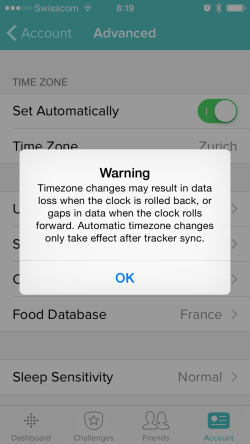
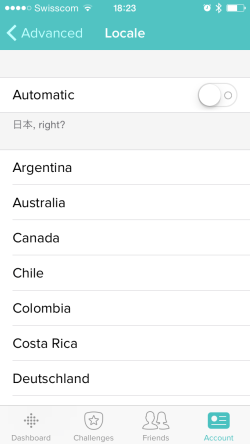
One thought on “Fitbit Charge”