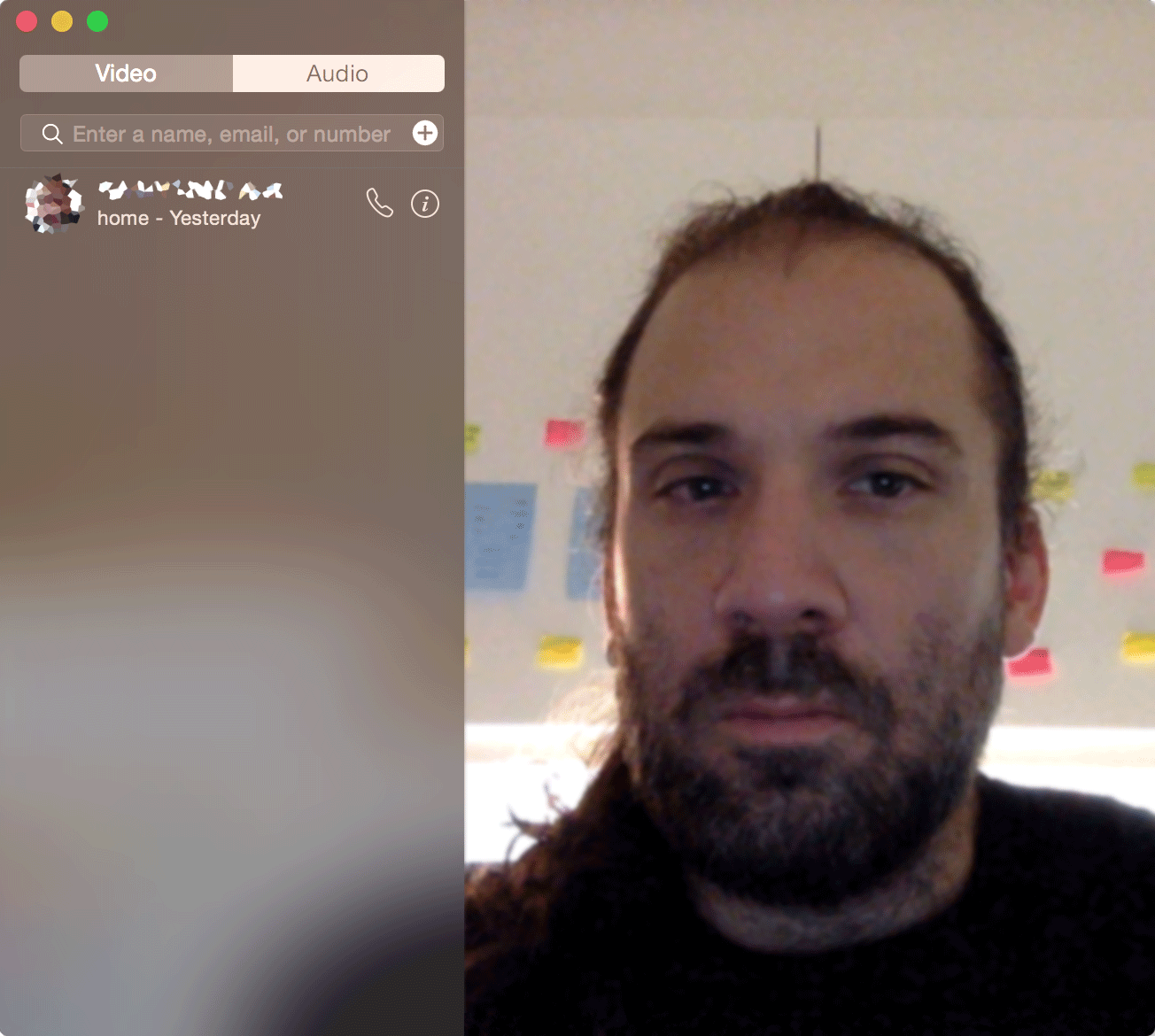
Yesterday I used Apple’s continuity feature, it was not something I intended, I just received a phone call while using my laptop, and my phone was somewhere else in the flat: the Mac offered me to answer the call. Using a feature, not because you intend to, but because it is the natural thing to do is the sign of a good design. While the sound quality was not perfect (I was asked if I was on the move), it was enough for a call.
I really hope that more applications adopt this model, an applications that triggers notifications on many devices, regardless of the device you are using is very annoying. Skype is pretty bad in this respect: an incoming call will make all devices ring, even after I picked up with one of them. There is a certain irony of having a call disturbed by the noise of the ringing of said call.
It is interesting to see that routing a classical phone call through my local area network is a new feature in 2014. While IP telephony is widely used, it is mostly deployed in corporate network, with a separate network infrastructure to support it, reliability and integration are still pain points. Most chat and video conference system run on proprietary protocols. In that respect, Apple’s approach of building improved services on top of the telephony network instead of trying to replace is interesting: you can see it as a political move to not anger operators, or a way to use a reliable infrastructure for voice.

That requires both iOS 8 and Yosemite, right?
Yes, and a reasonably modern Mac…
Is there a hardware requirement besides “must run Yosemite”? I mean, my Mac Pro is not exactly modern (early 2008; in computer years, it’s already dead twice), but it runs Yosemite without a hitch.
I can see the use, but I’m not such a fan of computer having such initiative. A colleague, while moving the car of a relative before its house, had the surprise to have a car hang up the telephone and put him in communication with perfect stranger: the car owner was outside the car but in bluetooth range, the car just followed the rules.
It can get painful when you get an SMS, and your wife/child gets it because (s)he has your tablet in the hands. Not everyone has an different account for everybody on each device. The next step is getting the hot photo texted by your girlfriend on your TV while your parents are there for visit.
Getting a message may be a very private thing. I prefer separated devices, or pull rather than push (like email).
Add to this the problem of mixing private and professionnal messages, that could be funny.
The bluetooth issue is related to crappy crypto, and this feature is tied to an account, which is already using for messaging, so the only change is that a phone call or an SMS (most of which are from automated systems nowadays) can be routed via the chat account.
In my case the work / private issue is handled by a physical barrier, they are different devices altogether with different platforms, accounts.